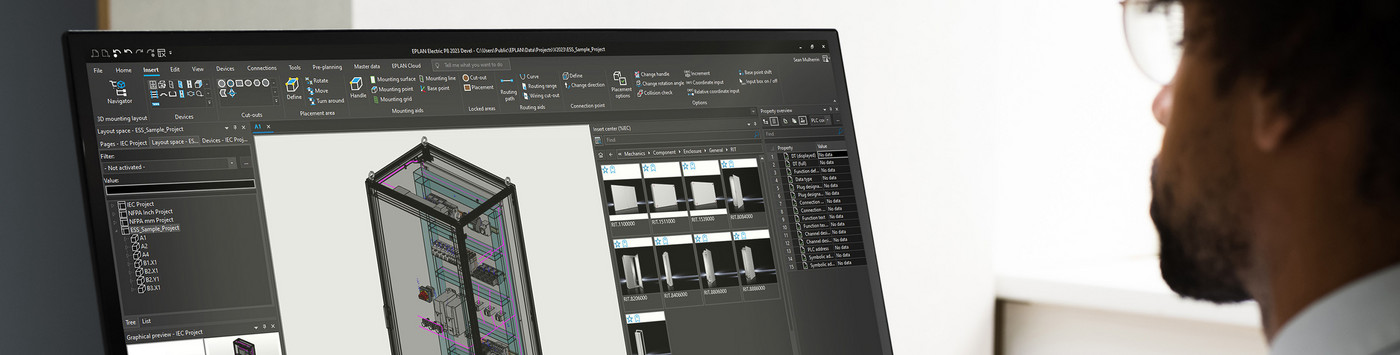
Welcome to EPLAN!
Welcome to the world of EPLAN, your software is ready to download. Here is a step-by-step guide which takes you through the first steps of setting up the software as quickly as possible.
Whether you have purchased the implementation service or not, please pay attention to all steps within this guide, to ensure you meet the requirements and are fully prepared for installing the software.
Note: If you are not within the engineering team or are not the person responsible for software installation, please forward this page to the appropriate individual.
1. Are you compliant?
Before embarking on any implementation of EPLAN Software, you must first ensure your IT Hardware and operating systems are compliant.
The approved software requirements for your EPLAN Version can be found in the relevant performance description.
Workstation / Desktops & Laptops
SQL Server (if not using the EPLAN internal databases)
|
The approved software requirements for your EPLAN Version can be found in the relevant performance description. The current EPLAN Platform 2023 is compatible with the following SQL Servers as stated in the prerequisites of the performance description:
For all other EPLAN versions please see the link below: |
EPLAN License Server
|
The approved software requirements for your EPLAN Version can be found in the relevant service description. The current EPLAN Platform 2023 is compatible with the following operating systems as stated in the prerequisites of the performance description: Server Operating System:
Hardware Server:
|




