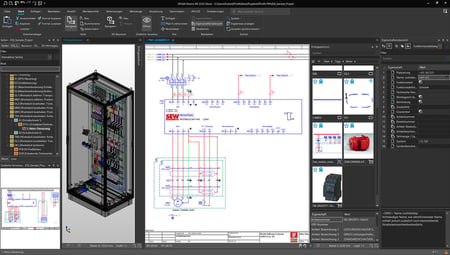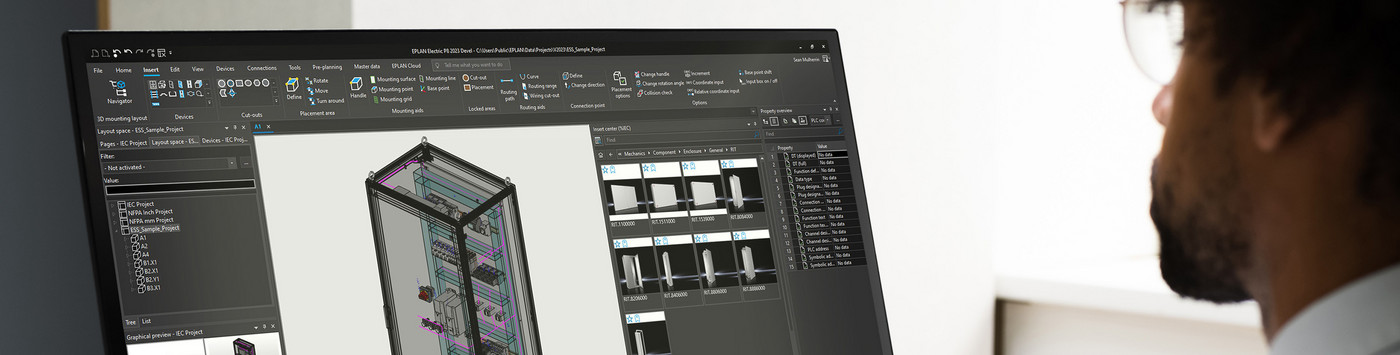
Update to Platform 2024 - Your step-by-step guide.
The latest version of our software, EPLAN Platform 2024, is ready and available for download! You can look forward to many highlights such as:
- New block properties calculation function integrated into the electrical schematics
- An optimised terminal editor that makes handling terminals, terminal strips, and their accompanying accessories a breeze
- Simplify cable planning with automatic spare cable connections and the capability to effortlessly calculate voltage drops.
- Improved control cabinet planning in 3D with the new navigation cube and automatic removal of gaps between components
The steps you must take when updating to the new Platform 2024 have a few variations depending on which version of the software you are currently using and whether you are on a single-user license or a network license. That's why we've made things simple!
Follow this 3-step guide, as we take you through the considerations before updating to Platform 2024, installing the software and updating your parts databases.
|
Don't forget that we offer professional support and consulting workshops for you to work together with an EPLAN expert to install and configure the software. Plus, we host regular update training sessions, one-day setup and configuration training sessions and free e-learning at www.eplan.com. (currently only available for Platform 2023) |
Please select the scenario that fits your current situation. Do you want to download an older version of the software? Go straight to the download area.
.jpg?width=450&name=sep1910122%20(1).jpg)